Appearance
Help
Table of Contents
How to Add Something
If you have an awesome game to contribute to this list, this is how you do it.
You'll need a GitHub account!
- Access this GitHub page. For example: https://github.com/edm00se/awesome-board-games
- Click on the
readme.mdfile: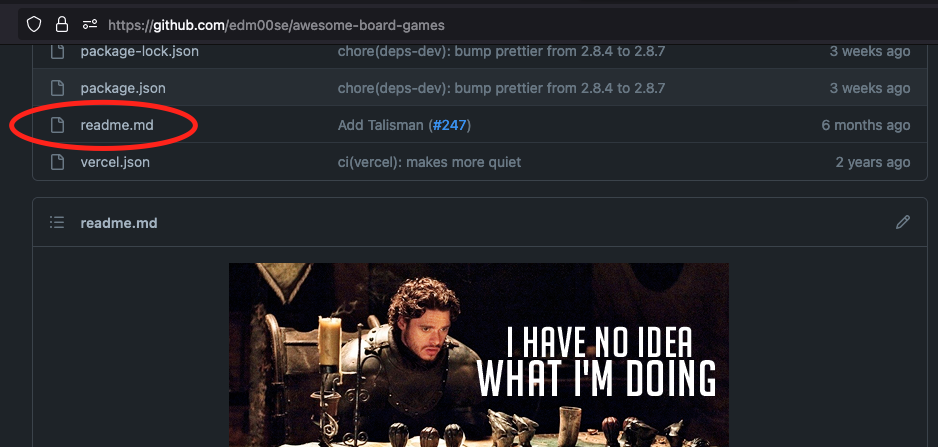
- Now click on the edit icon.
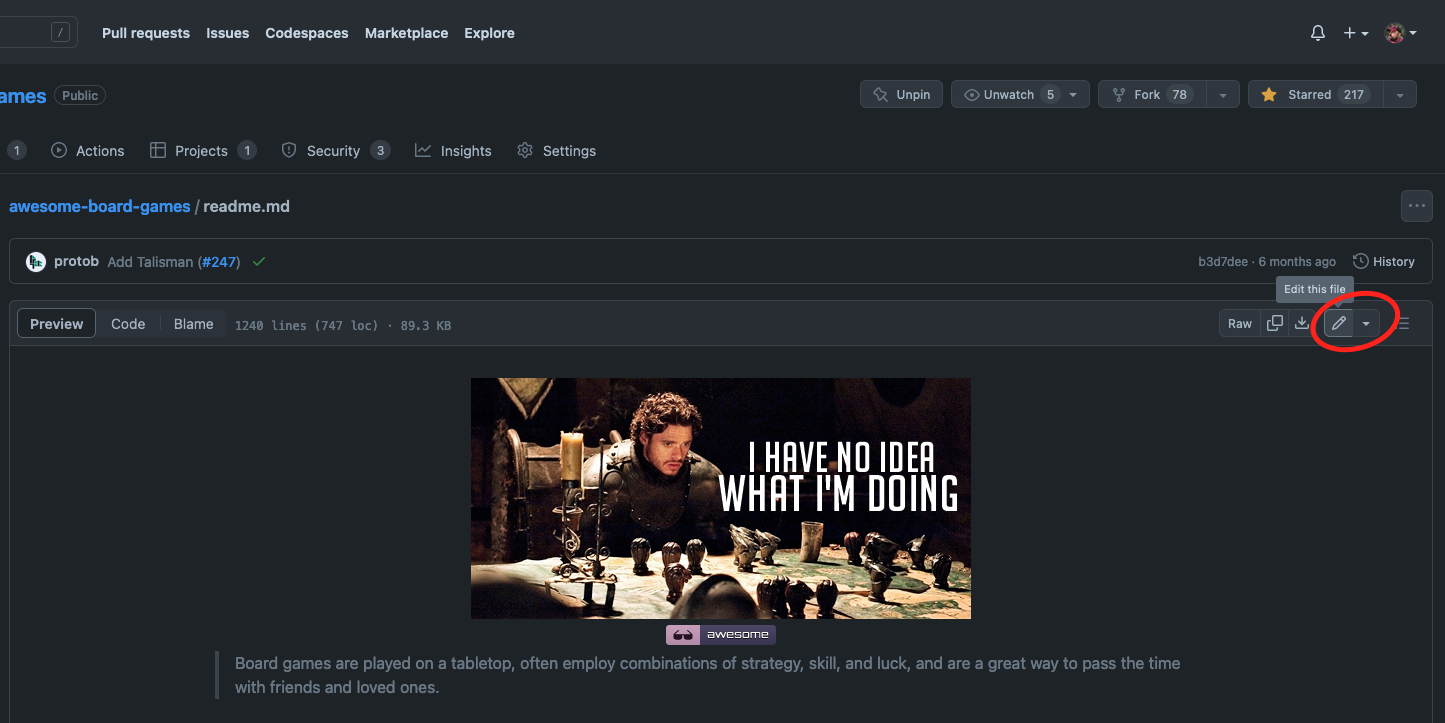
- You can start editing the text of the file in the in-browser editor. Make sure you follow guidelines above. You can use GitHub Flavored Markdown.

- Say why you're proposing the changes, and then click on "Propose file change".
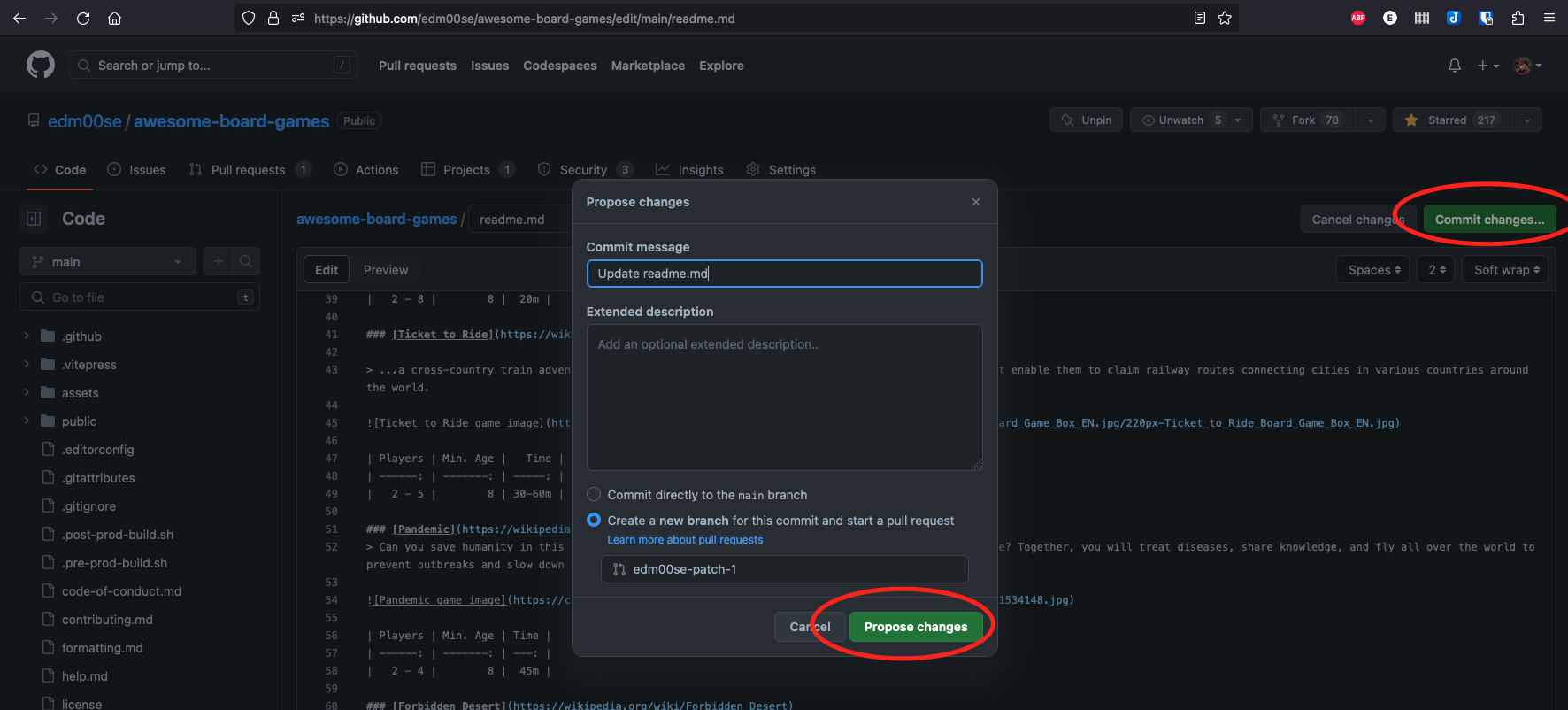
- Submit the pull request!
Updating Your Pull Request
Sometimes, a maintainer will ask you to edit your Pull Request before it is included. This is normally due to spelling errors or because your PR didn't match the awesome-* list guidelines.
Here is a write up on how to change a Pull Request, and the different ways you can do that.